Phishing Alert
Email Danger
Account Breach
AI Threat
Smart Scams
Gmail Attack
One essential component of our digital lives is email.We communicate, collaborate, exchange files, and log in to various applications using it. Gmail, one of the most popular email services, is now under attack. Strong AI tools are being used by hackers to deceive users. These new phishing attacks are smart, sneaky, and hard to spot.
Imagine getting an email from “Google Security“. It indicates that an attempt was made to access your account.It tells you to click a link to protect your data. The logo looks right, the message sounds serious, and your name is even included. It feels real. But it’s not. It’s a trap made using AI
What Are AI-Powered Phishing Attacks?
Phishing attacks that use artificial intelligence are phony emails. These emails are difficult to spot because they appear authentic. The AI creates believable and personal emails by using information from the internet. The intention is to either install malicious software on your device or steal your login credentials.
How These Attacks Happen
- Gathering Info: Hackers find your details from public sites or past data leaks.
- Creating Emails: AI creates fake emails using your data.
- Faking Senders: The email looks like it came from a trusted source like Google.
- Getting a Click: The email has a link or file. Once clicked, it installs malware or steals your data.
A Short Story: How It Can Happen to Anyone
Emma works as a teacher and uses Gmail. She receives an email from “Google” one day. It indicates that someone logged in from a different nation. Concerned, she clicks on the link. She is prompted to log in by the page. She completes it quickly, believing that she is safeguarding her account. However, the website was fraudulent.
Hackers gain access to her Gmail a few minutes later. They attempt to reset her bank password, read her emails, and lock her out. Emma was fortunate to move quickly. She restored her account after changing her passwords and turning on two-step verification. However, not everyone is as fortunate.
Why Gmail Users Are at Risk
For the following reasons, Gmail is a popular target for cybercriminals:
Billions Use It:
Gmail has over 1.5 billion users. This makes it a goldmine for hackers who want to reach as many people as possible.
One Account, Many Services:
Your Gmail account connects to other Google services like Drive, Photos, Docs, YouTube, and even Android phones. If your Gmail account is compromised, it could compromise all of your other accounts.
Stored Personal Data:Stored Personal Data:
Many users store passwords, private messages, banking info, and even medical records in their emails. Hackers are aware that your inbox contains important information.
People Trust Gmail:
Because Gmail is trusted, users are more likely to fall for a fake email that looks like it’s from Google.
Less Technical Users:
Not everyone is tech-savvy. Many users don’t know how to spot fake emails or use extra security steps like two-factor authentication.
AI Makes Attacks Smarter:
With AI, phishing emails now use your name, location, and habits to look very real. They match your tone and even mimic how companies talk.
How to Spot a Fake Email
Spotting a fake email can save you from a serious cyber attack. Here are simple tips to help you tell the difference:
Check the Sender’s Email Address:
Look closely. A real email from Google will come from an address like @google.com, not @secure-google.com or similar.
Look for Spelling or Grammar Errors:
Phishing emails often have small mistakes that official emails usually don’t.
Don’t Trust Urgent Language:
If the message says “Act Now” or “Account Suspended” to create panic, be cautious.
Check the Greeting:
Real emails often use your full name. Fake ones might just say “Dear User” or nothing at all.
Hover Over Links:
Move your mouse over any link (but don’t click). You’ll see the real web address at the bottom. If it looks odd or doesn’t go to google.com, don’t click it.
Unexpected Attachments:
Avoid opening files from unknown senders as they may contain malicious software.
Too Good to Be True Offers:
If the email says you won a prize or lottery, it’s likely a scam.
If something feels off, trust your instincts. It’s better to delete a fake email than fall into a trap.
Pros of Using AI in Cybersecurity
- Faster Detection: AI finds threats quickly.
- Real-Time Alerts: You get alerts as soon as something strange happens.
- Better Filters: Spam and phishing filters are stronger.
Pattern Tracking: AI notices patterns humans may miss.
Cons of AI in the Hands of Hackers
- Smarter Attacks: Hackers use AI to make better scams.
- Harder to Detect: AI makes emails look very real.
- Expensive Defense: AI protection tools can cost a lot.
Still Learning: AI is smart but not perfect yet.
How to Respond to Phishing Links
- Change your password: Do it for Gmail and any linked services.
- Enable two-step verification: Adds another layer of security.
- Execute a virus check: Use a trusted antivirus tool.
- Check your account activity: See if someone else logged in.
- Report the email: Send it to Google at phishing@google.com.
How to Stay Safe on Gmail
- Turn on two-step verification.
- Use strong and unique passwords.
- Keep your apps and browser updated.
- Learn about phishing and share tips with others.
- Don’t trust emails that feel off—even if they look real.
FAQs
Q1: What is phishing?
A1: Phishing is a way hackers trick you into giving your data by pretending to be someone else.
Q2: Are all phishing emails made by AI?
A2: No, but AI-made emails are growing fast and are harder to catch.
Q3: Can Gmail stop these emails?
A3: Gmail tries, but some smart emails get through. Users still need to be careful.
Q4: What makes AI phishing emails dangerous?
A4: They are personal, realistic, and made fast. They fool more people.
Q5: Can I recover my Gmail after a hack?
A5: Yes, if you act quickly. Use Google’s account recovery and secure your info.
Conclusion
AI-powered phishing emails are a real threat. They are not just for tech experts to worry about. Anyone with a Gmail account can be a target. These emails look real, feel urgent, and trick even smart users.
The best defense is knowledge. Know what to look for. Think before clicking. Stay updated on new scams. And always protect your Gmail with strong settings. Stay alert, and you can stay safe.
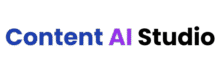
I’m amazed, I must say. Seldom do I encounter a blog that’s both
educative and interesting, and let me tell you, you’ve hit
the nail on the head. The problem is something which too few fooks are speaking
intelligently about.I’m very happy that I found this during my hunt for something regarding this.
Thank you so much for your kind words! I truly appreciate your feedback and I’m glad you found the blog both useful and interesting. It motivates me to keep creating more content on such topics.
I’m amazed, I must say. Seldom do I encounter a blog that’s both
educative and interesting, and let me tell you, you’ve hit
the nail on the head. The problem is something which too few fooks are speaking
intelligently about.I’m very happy that I found this during my hunt for something regarding this.
Thank you so much for your kind words! I truly appreciate your feedback and I’m glad you found the blog both useful and interesting. It motivates me to keep creating more content on such topics.
Pingback: Intelligent Software Solutions: Top 10 for Businesses in 2026 - Content AI Studio
Pingback: Intelligent Software Solutions: Top 10 for Businesses in 2026 - Content AI Studio
Pingback: Intelligent Software Solutions: Top 10 for Businesses in 2026 -